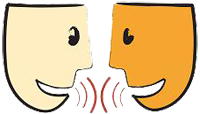 PowerSchool is going through a transition from static and limited contact fields to an unlimited contact model. The problem is many areas of PowerSchool still access the legacy contact fields. There are ways to connect new contact data to some of the legacy fields but it is awkward and perpetuates the use of the legacy fields.
PowerSchool is going through a transition from static and limited contact fields to an unlimited contact model. The problem is many areas of PowerSchool still access the legacy contact fields. There are ways to connect new contact data to some of the legacy fields but it is awkward and perpetuates the use of the legacy fields. In the previous post two blank spreadsheet reports were developed and made available to PowerTeacher. Two additional reports have been added; Class Roster Contact 1 and Class Roster Contact 2. These reports list the students first and second custodial contacts respectively. The reports include the student name, contact name, relationship, email address, and phone number. Access these reports the same way as the Blank Spreadsheet reports in the previous post.
We have also added a Plug-in that makes all student contacts available in PowerTeacher Pro. You will see essentially the same information as the office staff.
To access individual student contact information:
- Open PowerTeacher Pro
- Select a Student
- On the right side of the drop down next to the students name select Contacts
This will display all of the contacts for the student as entered by the office
No comments:
Post a Comment